Cx, Mx, Rx return a commutation function value at age 𝑥. These functions all share the same syntax:
![]()
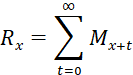
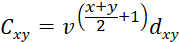
Syntax
Cx(Age, InterestRate, MortalityTable, [Timing],
[CalculationMethod], [IssueAge])
Mx(Age, InterestRate, MortalityTable, [Timing], [CalculationMethod],
[IssueAge])
Rx(Age, InterestRate, MortalityTable, [Timing], [CalculationMethod],
[IssueAge])
|
Parameter Name |
Description |
||||||
|
Age |
Current
age 𝑥. |
||||||
|
InterestRate |
The interest rate(s) to discount future
payments to calculate the present value. May be a number, a percentage, a
text string, a named range, or reference to a range. ·
Rates
can be defined using these interest definitions. ·
Note:
A value that is greater than 25% (i.e. 0.25) will be divided by 100; e.g.
if you enter 2.75 it will be treated as .0275 or 2.75%. |
||||||
|
MortalityTable |
Mortality
table definition text string. |
||||||
|
Timing |
Defines when the death benefit
is paid.
|
||||||
|
CalculatonMethod |
How to handle fractional ages.
|
||||||
|
IssueAge |
If using generational mortality
projection, age at issue. |