The audit function is one of the most valuable features of the EAC Tools system. With the “Audit”, the user can view exactly how the result of the selected function was calculated. The details of the calculation are shown in a new Excel workbook that pops up. It is important to note that the calculation is actually performed entirely in Visual Basic code, not in a worksheet – the audit worksheet just shows the details of the calculation and serves as a check against the Visual Basic code.
The audit is performed by selecting the cell that contains your function, then by clicking the “Audit Function” button on the main menu.

Alternatively, you can request an audit with a right-click on a cell in a worksheet.
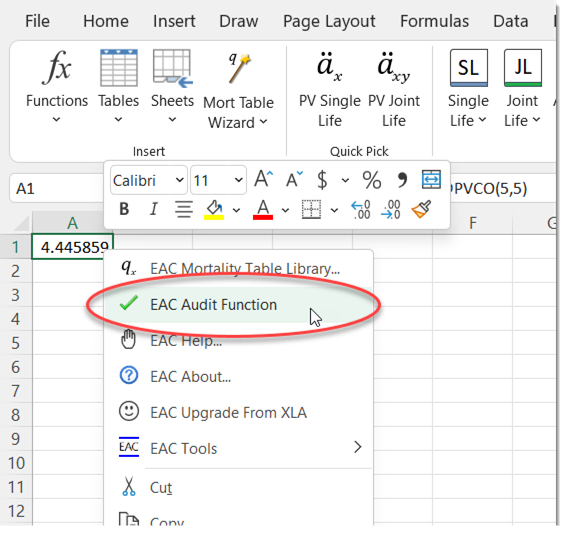
Many (but not all) of the functions can be audited.
For example, if you are calculating the factor for a single life annuity, you can audit the PVSL function; from there you can “drill down” to audit the 𝑙𝑥 function; from there you can “drill down” to audit the 𝑞𝑥 function; and if 𝑞𝑥 is from a projected table you can “drill down” to 𝑞𝑥 from the underlying base table and to the projection factor, etc.