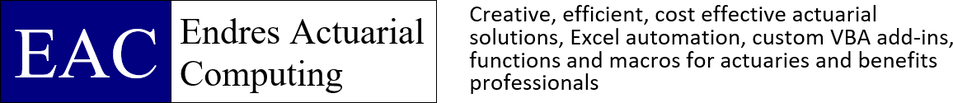Download
Click a download button, download the setup file, run the setup, open Excel. That add-in will be automatically loaded in Excel. Look for PV Tools and/or Utilities in Excel's menu. The add-ins may be used freely for 30 days. After that you will be reminded to Purchase a subscription.
The add-ins and the setup programs are digitally signed, secure, and virus-free.
Make sure than the current setup file is downloaded -- you may need to clear the file cache in your internet browser.
The add-ins and the setup programs are digitally signed, secure, and virus-free.
Make sure than the current setup file is downloaded -- you may need to clear the file cache in your internet browser.
|
EAC Present Value Tools
Download the setup file for Excel add-in eac_pv.xlam EAC Present Value and Utilities
Download the setup file for both Excel add-ins |
EAC Utilities
Download the setup file for Excel add-in eac_util.xlam |
Excel in Office 365 is supported.
Excel in Microsoft 365 is supported.
All versions of Excel after 2003 are supported.
Excel 2003 is not supported.
Excel for the web is not supported.
Excel in Microsoft 365 is supported.
All versions of Excel after 2003 are supported.
Excel 2003 is not supported.
Excel for the web is not supported.