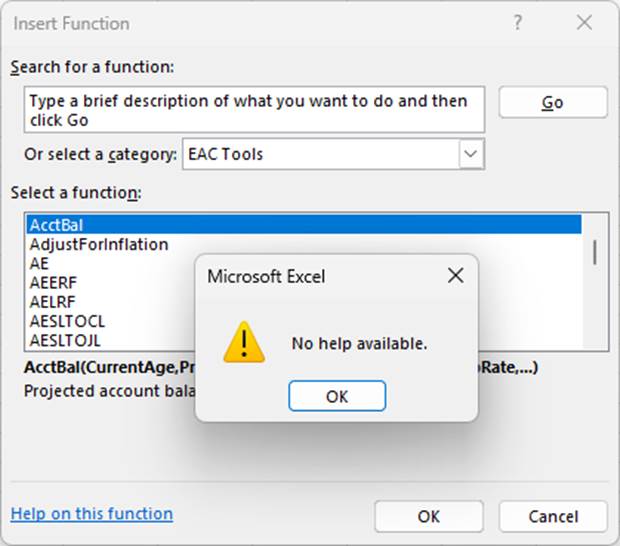EAC Tools is an Excel add-in that extends the capabilities of Excel by providing specialized user-defined functions and macros. The Excel add-in inserts itself directly into the main menu, making its functionality readily available.
· The user-defined functions are available just like Excel’s native functions.
· The macros are available via buttons in the menu; when clicked the macro is executed.
View a list of functions in EAC Tools.
The EAC functions can be entered just like any other Excel formula: press "=" and start typing the formula name – a dropdown box will appear with all the available functions that match the text that you are entering. When you see the desired function name, press Tab to complete the selection. Then you can enter the parameters required by the function’s syntax.
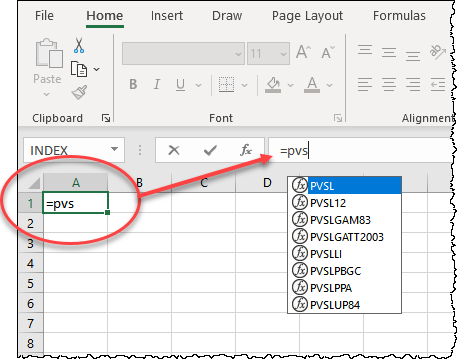
If you have not memorized the calling
syntax, there are a few tools you can use for help. You can enter a function using
Excel's “Insert Function” dialog box by:
· click the f𝑥 button on Excel’s Formulas Ribbon,
· click the f𝑥 button on Excel’s Formula Bar,
· press Shift-F3.
Any of these will pop up the list of functions that are found in the EAC Tools category. Furthermore, you can click on Help on this function to access the detailed help that is found in this document!
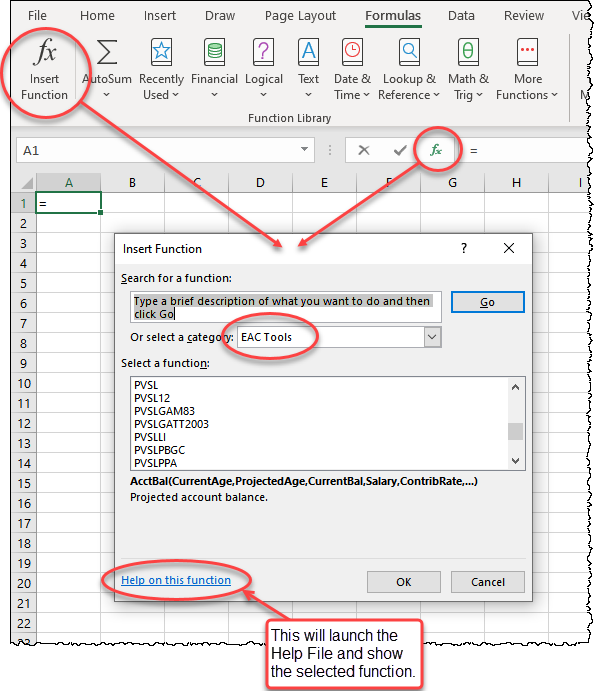
|
Note: |
Excel’s “Help on this function”
feature for User Defined Functions seems to have been disabled by Microsoft
with Version 2303 (Build 16227.20212) of Microsoft 365. This version was
released on March 28, 2023.
|