Endres Actuarial Computing is an actuarial software
company dedicated to providing actuaries, employee benefits professionals, financial planners,
accountants, lawyers, administrators, and retirement specialists with a state-of-the
spreadsheet solution tool that is necessary to get the job done quickly and
efficiently. This allows the user to automate routine tasks within Excel,
perform complex calculations accurately and confidently, determine actuarial
values using best practices, and accomplish a great deal of work while saving
tons of time.
EAC Tools is an Excel add-in that is easy to
use, fast, and powerful. The tool contributes to profitability by saving
significant time and effort in performing complex calculations. The tool is
used by many pension plan sponsors, professional service firms including
HR/benefits consultants, actuarial consulting firms, law firms, insurance
companies, financial advisors, and accounting firms. The tool has been fully vetted
by and is used by one of the Big-Four accounting firms.
The add-in is custom software. We
provide unlimited support at no extra cost. It is continuously updated based on
announcements from the IRS, PBGC, Social Security Administration, Society of
Actuaries, etc.
|
Excel functionality is provided for calculating: |
Basic |
Full |
|
Actuarial present value of single life annuities |
|
|
|
Actuarial present value of joint life annuities |
|
|
|
Actuarial present value of life
insurance |
|
|
|
|
|
|
|
|
|
|
|
|
|
|
|
|
|
|
|
|
|
|
|
|
|
|
|
|
|
|
|
|
|
|
|
|
|
|
|
Social Security related items (e.g. National Average Earnings, Wage Base, early/late factors, etc.) |
|
|
|
|
|
|
|
Bureau of Labor Statistics CPI-U, C-CPI-U, and CPI-W values and inflation |
|
|
The EAC Tools add-in
inserts itself into Excel’s main menu, “The Ribbon”.
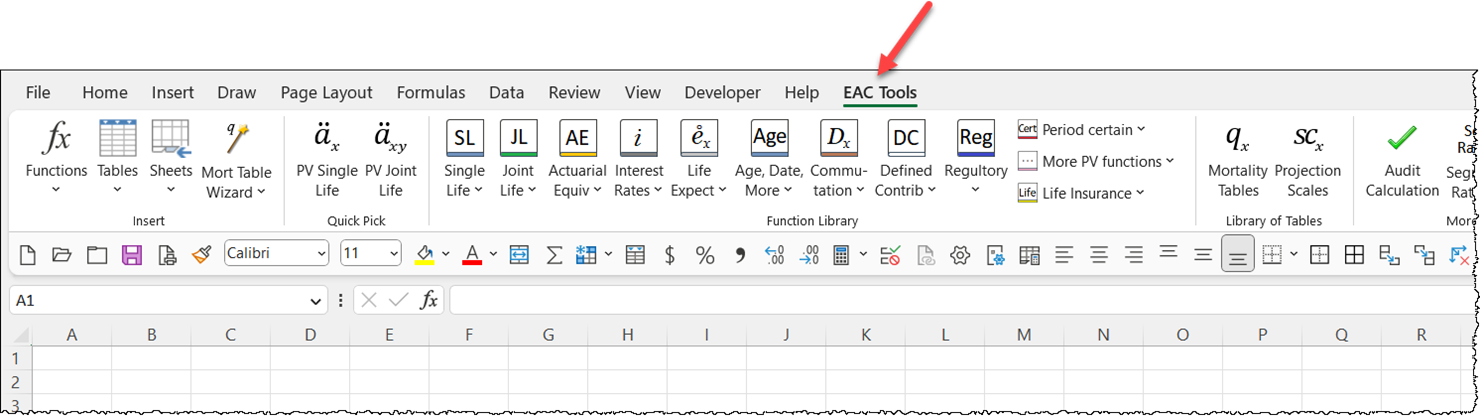
There is a very large collection of worksheet functions, pre-formatted tables, and entire worksheets that produce useful results. The worksheet functions are used just like any other Excel function, providing the user with a comprehensive collection of calculations.
From the main menu, a user can click on buttons to:
· insert functions into the active cell
· paste pre-formatted tables into the active worksheet
· insert sheets in the active workbook
These capabilities will save the user countless hours of time in setup, checking, testing, and documentation. There is also an Audit feature that documents exactly how a result was calculated, allowing the user to drill down to the desired level of scrutiny.
The add-in contains a large library of mortality tables, mortality improvement scales, along with links to their sources. In addition, it is possible to make a custom user-defined mortality table, a unisex table, or a custom user-defined mortality improvement scale (both 1-D or 2-D).
Various attributes can be applied to the definition of a mortality table. Tables can be set back/forward, projected (static or generational), weighted, combined, blended. A helpful Mortality Table Wizard is available to assist the user in setting the various options for mortality table definitions.
Interest rates can be defined in several ways:
· a single rate,
· “spot rates” (including segment rates, and ERISA 4044 interest rates (for valuation dates on or after July 31, 2024),
· “forward rates”,
· immediate & deferred (including PBGC interest rates),
· select and ultimate (including ERISA interest rates for valuation dates before July 31, 2024).
There is a large collection of functions that return a variety of regulatory items, including IRS limits, values used for defined contribution plans, Social Security-related values, Social Security benefit calculator, PBGC amounts, CPI and inflation values published by the BLS. Note: the regulatory items are not available in EAC Tools Basic Version.
|
Overview |