Introducing "EAC Tools"
- Created new help system and user guide with technical documentation. Click here to view the user guide. This is available from several places in the menu.
- The setup program for a site license is now the same as the setup program for an individual license.
- When you run the new add-in for the first time, all users must agree to the EULA and enter an activation code. Previously, this was not necessary for a site license. This is so we can track the number of users for each license. Individual licensees will continue to see annual "nag screens" regarding pending expiration dates and annual renewal, while site licensees will not.
- The two Excel add-ins EAC PV Tools and EAC Utilities are renamed. The new name is EAC Tools.
- New "About" Screen with enhanced information and links.
- The EAC Explainer returns a description of the item in the currently selected cell. Not all EAC functions are supported. Working on it!
If you currently use only EAC PV Tools ...
- There are no changes that will affect you.
- EAC PV Tools is now called EAC Tools Basic Version, but the name of the add-in file has not changed, so you are good to go.
- The functions that are available in the Full Version will be visible in the menu, and you can click on them, but the functionality is not available, so a function call will return a #NotAvail! error.
If you currently use both EAC PV Tools and Utilities ...
- The two previous add-ins eac_pv.xlam and eac_util.xlam are combined into eac_pv.xlam.
- The add-in eac_util.xlam has been decommissioned and can be deleted from C:\Users\Public. At the first start up, eac_util.xlam will be automatically unloaded.
- The two former menus are combined into one menu.
- Functionality has not changed.
- Calling syntax has not changed.
- Workbooks that reference function included in EAC PV Tools are unaffected.
- All of the functionality previously contained in eac_util.xlam has been transferred into eac_pv.xlam. Therefore, whenever you open a workbook containing functions from the old Utilities add-in and recalculate the function, you will get Excel's #NAME? error because the link to the old Utilities add-in (eac_util.xlam) is no longer valid. This is easily fixed by clicking the new button "Update EAC References" on Excel's main menu under EAC Tools. (Alternatively, you could use Excel's Edit Links to change the source, but the new button is easier.) The update is very fast and needs to be done just once for each workbook.
Why the change?
- No current users have only EAC Utilities; everyone using EAC Utilities also uses EAC PV Tools. So it makes sense to wrap everything into one add-in. Therefore, you can no longer purchase just EAC Utilities. Going forward, you can have EAC Tools Basic Version (formerly PV Tools) or EAC Tools Full Version (formerly both PV Tools and Utilities).
- It takes a lot of work to maintain, develop, test, and deploy two add-ins versus just one (like ... double the work).
- There is now just one setup program. There used to be 5: PV; Util; Both; PV for site license; Both for site license.
- There is now just one license agreement; just one activation code; just one subscription.
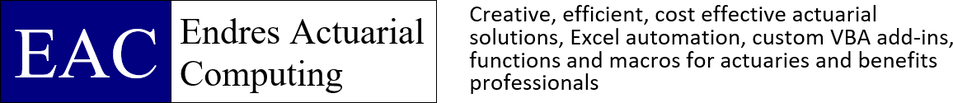
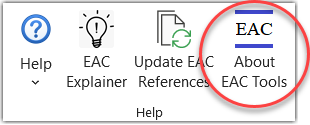
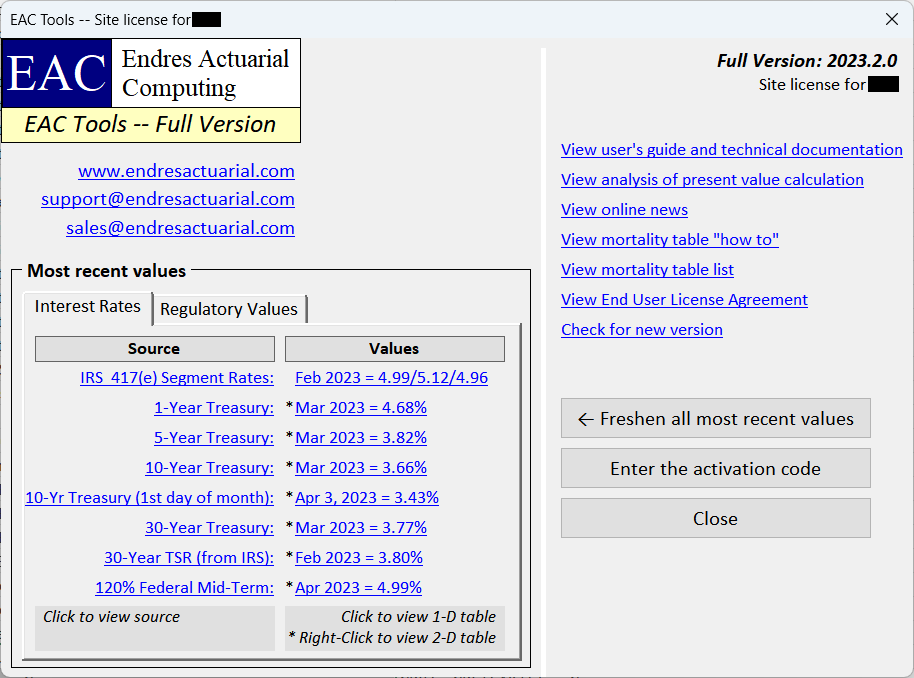
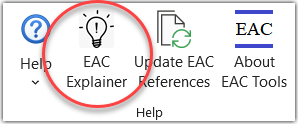

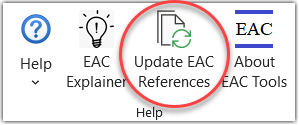
 RSS Feed
RSS Feed