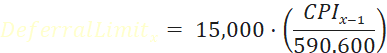DeferralLimit
returns
the 402(g)(1) Elective Deferral Limit dollar amount for a
given year. The annual addition credited to the account of a participant in a
defined contribution plan for the limitation year cannot exceed this amount.
DeferralLimit for year 𝑥 is based on the
following formula:
|
Where 𝐶𝑃𝐼𝑦𝑒𝑎𝑟
is the “3rd quarter CPI” (sum of
the CPI-U for the months of July, August, and September) in the given year.
(September CPI is usual published around October 13.) If the amount so determined is not a multiple of $500,
it is rounded to the nearest multiple of $500. Not less than the amount for
the prior year. Note: ·
Prior to 1987
there was no limit. ·
From 1987 through 2001, the limit was $7,000,
indexed for the increase
in 4th quarter CPI (no rounding through 1994;
$500 rounding beginning in 1995). ·
In 2002 the limit was $11,000. ·
In 2003 the limit was $12,000. ·
In 2004 the limit was $13,000. ·
In 2005 the limit was $14,000. |
Syntax
DeferralLimit (DeterminationYear, [LawYear],
[Inflation])
|
Parameter Name |
Description |
|
DeterminationYear |
A
4 digit number, or an optional text value as shown in the table below. If the
DeterminationYear is after the LawYear, this is a projected
calculation based on the Inflation assumption. Click to view various options for the DeterminationYear parameter. |
|
LawYear |
A
4 digit number. |
|
Inflation |
The
assumed rate of inflation: the IRS
Cost-of-Living Adjustment for future years, as measured by the
year-over-year increase in CPI-U. This
is used only for a projected calculation. Optional:
default = 0% |