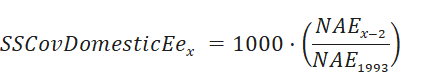These functions share the same syntax:
·
SSSGABlind returns the monthly Social Security substantial gainful activity (SGA) amount for statutorily blind
individuals.
·
SSSGANonBlind returns the monthly Social
Security substantial gainful activity (SGA) amount for statutorily non-blind individuals.
To be eligible for
disability benefits, a person must be unable to engage in substantial gainful
activity (SGA). A person who is earning more than a certain monthly amount (net
of impairment-related work expenses) is ordinarily considered to be engaging in
SGA. The amount of monthly earnings considered as SGA depends on the nature of
a person's disability. The Social Security Act specifies a higher SGA amount
for statutorily blind individuals; Federal regulations specify a lower SGA
amount for non-blind individuals. This amount changes each year with changes in
the National Average Wage Index (NAE).
The Social Security SGA amount for year 𝑥 is based on the following formula:
|
The
resulting amount is rounded to the nearest multiple of $10. |
More information can be
found at the Social Security
web site.
Syntax
SSSGABlind (DeterminationYear,
[LawYear], [WageInflation])
SSSGANonBlind (DeterminationYear,
[LawYear], [WageInflation])
|
Parameter Name |
Description |
|
DeterminationYear |
A
4 digit number. If the DeterminationYear is after the LawYear, this
is a projected calculation based on the WageInflation assumption. |
|
LawYear |
A
4 digit number. |
|
WageInflation |
The
assumed rate of increase in the National Average Wage. This
is used only for a projected calculation. Optional:
default = 0% |